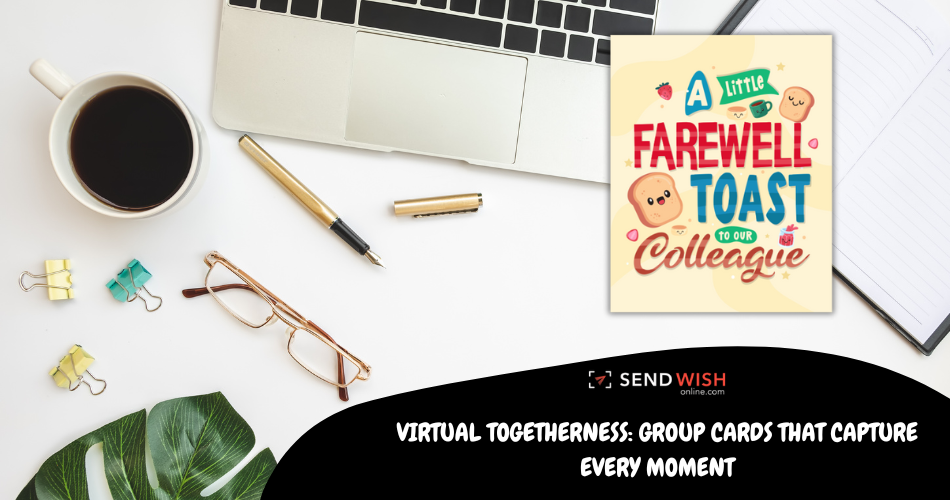Introduction to Group Cards
In today’s fast-paced work environment, effective collaboration and organization are essential for success. One tool gaining popularity in various industries is group cards. These digital cards offer a versatile platform for teams to manage tasks, brainstorm ideas, and plan projects collectively.
What are Group Cards?
Group cards are digital cards used for collaborative purposes within a team or organization. They serve as visual aids for organizing information, tasks, and ideas in a structured manner. The primary purpose of group cards is to facilitate communication and coordination among team members, regardless of their physical location.
Benefits of Using Group Cards
Increased Engagement
Group cards encourage active participation from team members, fostering a sense of ownership and accountability. By visualizing tasks and goals, individuals are more likely to engage proactively in discussions and decision-making processes.
Enhanced Collaboration
With group card, collaboration becomes seamless as team members can contribute ideas, provide feedback, and track progress in real-time. The transparency offered by these cards promotes a collaborative environment where everyone feels valued and involved.
Improved Organization
Group card provide a centralized platform for organizing information, eliminating the need for scattered documents and emails. By categorizing tasks and ideas into distinct cards, teams can maintain clarity and focus, leading to enhanced productivity and efficiency.
Types of Group Card
Task Management Card
Task management cards help teams organize and prioritize their activities. Each card represents a specific task or action item, including details such as deadlines, assigned members, and progress status.
Brainstorming Card
Brainstorming cards serve as a virtual whiteboard for generating and capturing ideas. Team members can contribute their thoughts, add relevant attachments, and vote on the most promising concepts, fostering creativity and innovation.
Project Planning Card
Project planning cards enable teams to outline project milestones, allocate resources, and track dependencies. By visualizing the project timeline and workflow, teams can identify potential bottlenecks and mitigate risks effectively.
How to Use Group Card Effectively
Establish Clear Objectives
Before using group card, teams should define clear objectives and expectations for their collaboration. By aligning everyone’s goals and priorities, teams can ensure that the cards serve their intended purpose effectively.
Assign Responsibilities
Assigning responsibilities to individual team members ensures accountability and prevents confusion. Each card should clearly outline the tasks assigned, deadlines, and any relevant instructions or resources.
Regular Updates and Reviews
To maintain momentum and track progress, teams should schedule regular updates and reviews of the group card. This allows for ongoing communication, problem-solving, and adjustments to the project plan as needed.
Tools for Creating Group Cards
Several digital tools are available for creating and managing group card, each offering unique features and functionalities. Some popular options include:
- Trello: Known for its user-friendly interface and customizable boards, Trello allows teams to create, organize, and prioritize tasks using digital cards.
- Asana: Asana offers comprehensive project management features, including task assignment, progress tracking, and deadline reminders, all within an intuitive platform.
- Jira: Designed for software development teams, Jira provides powerful issue tracking and project management capabilities, including customizable workflows and advanced reporting.
Case Studies: Successful Implementation of Group Card
Company A: Streamlining Workflow
Company A implemented Trello’s group card to streamline their content creation process. By creating cards for each article, they were able to track the progress from ideation to publication, improving collaboration and productivity across departments.
Company B: Enhancing Creativity
Company B utilized brainstorming cards on Asana to foster creativity among their design team. By creating a digital canvas for sharing ideas and inspiration, they were able to generate innovative solutions and streamline the design review process.
Challenges and Solutions
Overcoming Resistance to Change
One common challenge in adopting group cards is resistance to change from team members accustomed to traditional methods. To address this, organizations should provide training and support to help employees understand the benefits of using group cards and alleviate concerns about workflow disruptions.
Dealing with Information Overload
As teams create more group cards, they may face challenges in managing information overload and maintaining clarity. Implementing clear naming conventions, labels, and filters can help teams organize their cards effectively and navigate large volumes of information efficiently.
Addressing Technical Issues
Technical issues such as system downtime or compatibility issues with third-party integrations can hinder the effectiveness of group cards. To minimize disruptions, organizations should regularly update their software, invest in reliable hosting solutions, and provide timely technical support to resolve any issues that arise.
Future Trends in Group Card Usage
Integration with AI and Machine Learning
As technology continues to advance, we can expect to see group cards integrated with AI and machine learning capabilities. This could include automated task assignment, predictive analytics for project planning, and intelligent recommendations based on historical data.
Mobile Optimization
With the growing prevalence of remote work and mobile devices, optimizing group card platforms for mobile usage will become increasingly important. This ensures that team members can access and contribute to group card seamlessly, regardless of their location or device.
Conclusion
Group cards offer a powerful solution for collaborative work, enabling teams to streamline communication, enhance creativity, and improve productivity. By embracing these digital tools and implementing best practices for their use, organizations can unlock new levels of efficiency and success in their projects.
Baby Shower: Top 20 Templates for Invitation Cards
FAQs
- What are group cards?Group card are digital cards used for collaborative purposes within a team or organization, serving as visual aids for organizing information, tasks, and ideas.
- How do group cards benefit teams?Group cards increase engagement, enhance collaboration, and improve organization by providing a centralized platform for team communication and coordination.
- What types of group card are available?There are various types of group cards, including task management cards, brainstorming cards, and project planning cards, each serving different purposes in team collaboration.
- What are some popular tools for creating group card?Popular tools for creating group cards include Trello, Asana, and Jira, each offering unique features and functionalities tailored to different project needs.
- visit to :Bid Farewell with Ease: Exploring Farewell Cards Online